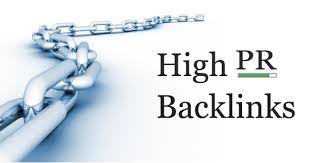Memanfaatkan fasilitas layanan ping untuk melakukan promosi blog guna meningkatkan jumlah pengunjung merupakan salah satu cara yang cukup praktis agar blog dapat diketahui oleh banyak pengguna internet. Dibawah ini ada beberapa daftar layanan ping yang dapat anda gunakan.
Ada beberapa tips bagi anda yang ingin memanfaatkan fasilitas Ping Service:
1. Silahkan lakukan Ping setiap kali anda melakukan update pada blog.
2. Silahkan lakukan Ping setiap kali anda mengeluarkan posting terbaru.
3. Lakukanlah ping seperlunya dan jangan berlebihan.