This tutorial explains how to add Google Buzz button to your blogspot blog.To add this,to your blog follow the steps below.
1.Log in to your dashboard--> layout- -> Edit HTML
2.Click on "Expand Widget Templates"
3.Scroll down to where you see this:


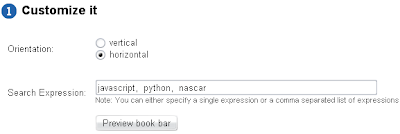

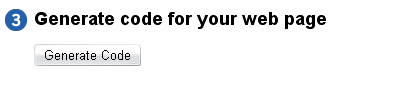




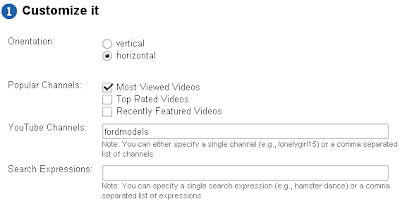
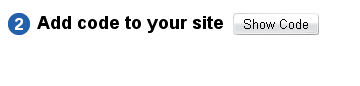

aia En ciel's Copyright © 2010 | All Rights Reserved | Using Blogger | LKart Theme | Edit by. aia En ciel's



