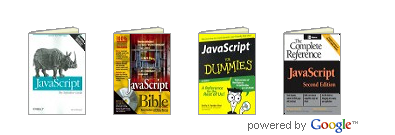1.First go to Google Book Bar Wizard.
2.Now Customize your Book Bar.
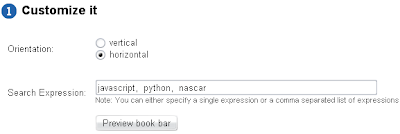
3.Enter your blog URL.

4.Click on generate code.
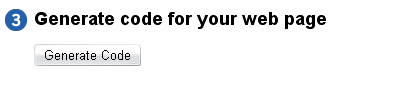
5.Now copy generated code.
6.Login to your blogger dashboard--> layout- ->Page Elements
7.Click on 'Add a Gadget' on the sidebar.
8.Select 'HTML/Javascript' and add your Book Bar code and click save.
Now you are done.
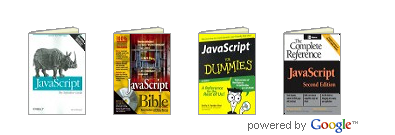
2.Now Customize your Book Bar.
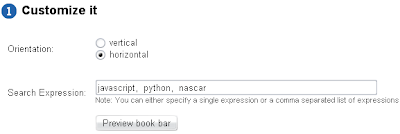
3.Enter your blog URL.

4.Click on generate code.
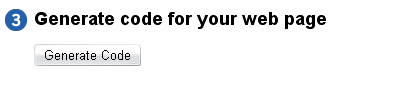
5.Now copy generated code.
6.Login to your blogger dashboard--> layout- ->Page Elements
7.Click on 'Add a Gadget' on the sidebar.
8.Select 'HTML/Javascript' and add your Book Bar code and click save.
Now you are done.