1.First go to their site.
2.Now Customize your Video bar.
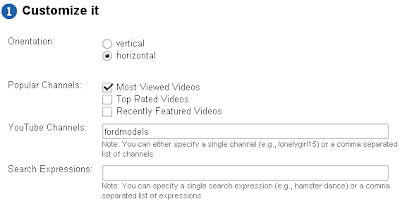
3.Click on Show Code.
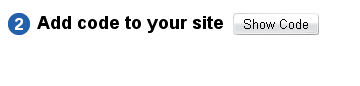
4.Now copy generated code.
5.Login to your blogger dashboard--> layout- ->Page Elements
6.Click on 'Add a Gadget' on the sidebar.
7.Select 'HTML/Javascript' and add your video bar code and click save.
Now you are done.

2.Now Customize your Video bar.
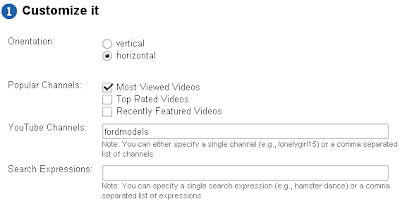
3.Click on Show Code.
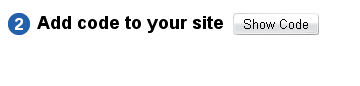
4.Now copy generated code.
5.Login to your blogger dashboard--> layout- ->Page Elements
6.Click on 'Add a Gadget' on the sidebar.
7.Select 'HTML/Javascript' and add your video bar code and click save.
Now you are done.






























