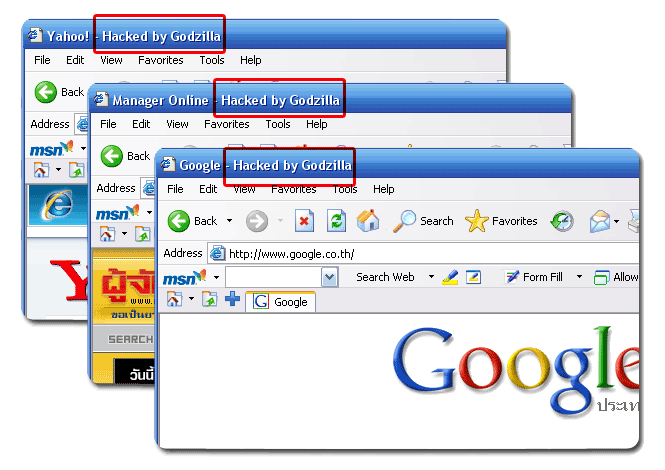
Hacked By Godzilla - Virus Fixed
Hacked By Godzilla is a new computer virus that widely infect from using Handy Drive or Floppy Disk
1. We can not Double Click to open any Drive on our computer. But we can Right Click to Open or Explore.
2. There is a text “Hacked By Godzilla” on Title Bar of Internet Explorer.
- Double Click on My Computer icon on Desktop and select Tools --> Folder Options
- When Folder Options click at View tab
- check at Show Hidden files and folders
- Unchuck the Hide extention… and Hide protected operating system file
- click OK
- Press Ctrl+Alt+Delete. The Windows Task Manager will dispalay. Click at Processes tab
- Click menu Image Name (to sort Files)
- Select wscript.exe (one by one)
- Click End Process button
- Open drive (By right click and select Explore. Must not Double Click !) Delete autorun.inf and MS32DLL.dll.vbs (Press Shift+Delete) in all drives include Handy Drive and Floppy disk.
- Open folder C:\WINDOWS to delete MS32DLL.dll.vbs inside (press Shift+Delete )
- Go to Start --> Run and enter regedit click OK. Registry Edit dialoq will display.
- Select HKEY_LOCAL_MACHINE --> Software --> Microsoft --> Windows --> Current Version --> Run to delete MS32DLL (press Delete key on keyboard)
- Select HKEY_CURRENT_USER --> Software --> Microsoft --> Internet Explorer --> Main to delete Window Title “Hacked by Godzilla” (press Delete key on keyboard)
- Click Start --> Run and enter gpedit.msc click OK. Group Policy dialoq will display.
- Select User Configuration --> Administrative Templates --> System --> Double Click on file Turn Off Autoplay then Turn Off Autoplay Properties will display
- Select Enabled
- Select All drives
- Click OK
- To prevent auto open when we insert CD or plug the Handy Drive that is the way virus infect.
- ClickStart --> Run and enter msconfig Click OK. the System Configuration Utility dialoq will display
- Click Startup tab
- Uncheck MS32DLL
- Click Apply
- Click OK (or Close)
- When the System Configuration dialog display select Exit Without Restart
- Double Click on icon My Computer on Desktop. Then select Tools --> Folder Options
- On Folder Options dialoq select View tab
- Check at Hide extention… and Hide protected operating system file
- Click OK
- Right Click at Recycle bin. Then select Empty Recycle Bin to make sure the virus is deleted.





























