
This article explains how to add music,mp3,audio to your Blogger (blogspot) Blog :
" Music expresses feeling and thought, without language; it was below and before speech, and it is above and beyond all words. ~Robert G. Ingersoll "
Adding a nice music track to your blog may enhance the pleasure of reading your blog or annoy your visitors depending on the kind of blog you have. For example, if you have a music blog, adding some nice song tracks to your blog sidebar can make your visitors to stay longer which benefits you.
So, let's learn how to add mp3 to your Blogger Blog:
Step 1 : First, upload the music file to any free file hosting servers on the net. There are tons of sites that provide free music file hosting. Just google "Free music hosting". Once you upload, they will provide you with a direct link to that music file.
ex: the file looks something like this :
http://---------- .com/yourmusicfile.extension(extension can be .mp3 or .wav or .mid or any other audio extension).
I uploaded a sample mp3 file to my server..
http://myblogtalk.com/uploads/billu.mp3Step 2 : Here is the code you need to add music to your blog
width="250" height="50" autostart="false" src="MUSIC FILE URL"/>width : width of the music player
height: height of the music player
autostart : you want the music to start playing automatically ? or leave it to visitors choice..? (values : false or true)
MUSIC FILE URL : the direct link to your music file
In this example, MUSIC FILE URL is
http://myblogtalk.com/uploads/billu.mp3So, if you add that code, the output will be like this
(I used the autostart: false, so you have to click on the play button to start playing music)
Click on the Play button to test
If you use the autostart value: true, the music automatically plays.. but, it annoys many readers
Few more attributes :
loop : true (or) false
If you want to continue playing the same track again and again until the visitor click on the 'STOP' button (or until he/she leaves your site), set the value to 'true'.
If you want the music to stop once the track is completed, use 'false'
playcount : n (n= any positive number)
suppose.. if you put playcount: 2 , the music will play two times and stop
If you want to use these two more additional features.. the code look something like this:
loop="false" playcount="2" src="MUSIC FILE URL"/>Now What ?
You can add the music player anywhere you want in your Blogger blog..
Sidebar : If you want to add in sidebar, go to Layout » Add a gadget » html/javascript
and paste the code and save it.
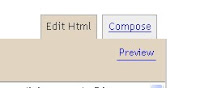
Blog Posts :
If you want to embed music file to any specific blog post..
Paste the code in 'Edit html' mode and save it.






























1 Comment:
thank for your tips..
Post a Comment